まーるさんかくしかーくー♪
ってことで、今回は図形を描写します。
まずこれ。簡単な四角形から。
-(void)drawInContext:(CGContextRef)context
{
CGContextSetRGBStrokeColor(context, 1.0, 0, 0, 1.0);
CGContextStrokeRect(context, CGRectMake(20.0, 20.0, 100.0, 200.0));
}
CGContextStrokeRect(context, CGRect);で枠だけの四角を描く。
次にこれ
-(void)drawInContext:(CGContextRef)context
{
CGContextSetRGBStrokeColor(context, 1.0, 0, 0, 1.0);
CGRect rect = CGRectMake(20.0, 20.0, 200.0, 300.0);
CGContextStrokeRectWithWidth(context, rect,10.0);
}
CGContextStrokeRectWithWidth(context, rect,線の太さ);で線の太さを変更できる四角を描く
次にこれ
-(void)drawInContext:(CGContextRef)context
{
CGContextSetRGBStrokeColor(context, 1.0, 0, 0, 1.0);
CGRect rect = CGRectMake(20.0, 20.0, 200.0, 300.0);
CGContextFillRect(context, rect);
}
はい、真っ黒〜
CGContextSetRGBStrokeColorは線の色なので、下の塗りつぶし色の設定を追加します。
CGContextSetRGBFillColor(context, 1.0, 0, 0, 1.0);
再び実行。
まさにRectを塗りつぶした形になります。
次に丸を描いてみます。
CGContextAddEllipseInRect(context,rect);//線の円
CGContextFillEllipseInRect(context,rect);//塗りつぶされた円
CGContextAddEllipseInRect(context,rect);//パスを追加
これも分かりやすいですね。
三角形はどうしょうでしょうか。
特にそれ用の関数は無いので、線を引いてその中を埋めていきます。
CGContextMoveToPoint(context,160.0,10.0);
CGContextAddLineToPoint(context,10.0,200.0);
CGContextAddLineToPoint(context,310.0,200.0);
CGContextFillPath(context);//塗りつぶす
この書き方だと、複数図形があってそれぞれ異なる色で塗りつぶしたり、はたまた線だけの図形を描くときにどうするんだろう?
で、一回一回完結させてみた。
-(void)drawInContext:(CGContextRef)context
{
CGContextSetRGBStrokeColor(context, 1.0, 0, 0, 1.0);
CGContextSetRGBFillColor(context, 0, 1.0, 0, 1.0);
CGContextMoveToPoint(context,160.0,10.0);
CGContextAddLineToPoint(context,10.0,200.0);
CGContextAddLineToPoint(context,310.0,200.0);
CGContextFillPath(context);
CGContextStrokeEllipseInRect(context, CGRectMake(10, 200, 100, 100));
CGRect rect = CGRectMake(10,210 , 100, 100);
CGContextAddEllipseInRect(context,rect);
CGContextStrokePath(context);
CGContextSetRGBFillColor(context, 1.0, 1.0, 0, 1.0);
CGContextFillEllipseInRect(context,CGRectMake(200,200,100,200));
}
とりあえず図形についてはこれでおしまい。
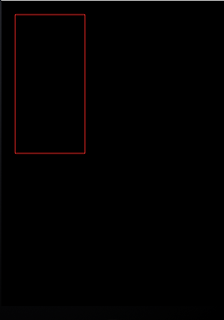
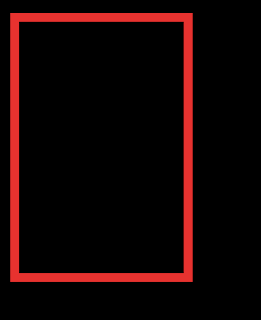




0 件のコメント:
コメントを投稿